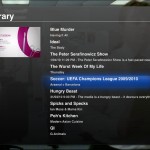HTPC setup
03 Apr 2010 | HTPC Mac MacMini Plex TVMy nan had a PVR before I did. This quickly spurred my – impulse buy – instincts, and our house soon owned a Topfield PVR. Over time the inability to export, the flakiness of the timer recording, the guide and corrupted recordings wore down the gloss of digital TV. Of course having possums re-arrange our aerial to face directly away from the tower didn’t help.
Whilst on holidays in Amsterdam, we were out at a friends house for dinner. After being suitably wowed by a 6 year old’s hovering helicopter, the hosts HTPC setup was introduced.
I saw plex and I was sold. On our return I visited my friendly Mac1 store and took the plunge into replacing our familiar – but sub optimal – TV setup. Now our media (music, photo’s, online content, movies, TV) are presented via a sleek form factor mac mini, through plex or eyeTV, with nothing but a simple, minimalistic, apple remote to drive the whole shebang.
- Plex TV media library
- Plex iTunes media library
- EyeTV on screen display
The main benefits:
- TV commercials are automatically detected (mostly) and skipped upon playback
- TV Shows and Movies get their metadata populated for slick browsing and storage (eg). Recorded TV/movies (or for that matter ripped content) have any crap stripped out before becoming part of our Plex based media library (which is only going to get better)
- Recordings can be scheduled from anywhere in the house via one of our iPhones without affecting anyone’s viewing. If the downstairs TV is too loud and I’m in bed *I* can turn it down. If we are out and forgot to record something there’s an eyeTV app for that
- 6 buttons on the apple remote is enough to do (almost) everything. Anything too difficult can be handled by VNC or SSH
- Music can be played, or photo’s browsed, from my iMac in the study. Handy given the iMac is my workhorse for Aperture and iTunes.
It took some time but it now passes the ‘girl friend’ test – especially after our reception was fixed.
The key elements of the technical setup are:
- Plex – a free fork of XBMC, pretty and functional UI, nice integration with the Mac
- The Apple Remote doesn’t help without RemoteBuddy to glue all the actions together. RemoteBuddy, through it’s intuitive menu, gives you: access into almost all applications, options within applications, system preferences, sleep/shutdown, system volume etc.
- A 2Tb external hard drive tucked away to store all the TV Shows and Movies we are slowly amassing.
- The elgato eyeTV diversity – HD dual tuner
- An ‘application’ link from Plex back to eyeTV. Generally holding the menu button on the remote takes you to RemoteBuddy’s application menu – from which you can do anything – but Plex uses the held menu button for it’s context menu.
- An iceTV subscription for the on screen display TV guide (whilst costly – it does contain all the EPG data – something our PVR often missed)
- ..and small things – like auto login and auto start of applications
Best of all, the setup will continue to evolve and improve as PLEX, eyeTV and ancillary bits are updated. Already there are a number of great plugins – TED, XKCD, flickr, YouTube etc.
Of course it’s not all smooth sailing:
- the cursor sometimes gets moved into the top right of screen forcing the menu bar to display,
- the eyeTV schedules can’t easily (without a keyboard/mouse) be extended to cater for shows running over,
- reduced remote buttons – can lead to multiple presses for common tasks
But overall, I’m chuffed, and have the slick aluminium apple remote arriving next week (ony $25 on ebay!). It’s even prompted me to sort our my album art and metadata within my iTunes library